Managing Projects with Project Management Information (PMIS) System & M/S Project
Managing Projects with Project Management Information (PMIS) System & M/S Project
About this course
This instructor-led course is intended for delegates who are interested in expanding their knowledge base and
technical skills in managing multiple projects using project management information system. The course begins with
the basic concepts and leads delegates through all the functions they’ll need to plan and manage a small, medium-size
and large projects.
Course Outcomes
At course completion
After completing this course, students will be able to:
Understand the discipline of project management, Monitoring & Evaluation
Create a Work Breakdown Structure.
Identify activities Types & Relationships.
Define Resources within Project.
Create an Initial Schedule.
Create a Resource Leveled Schedule.
Create Projects from templates, Excel files.
Create formulas and graphical indicators.
The steps to record a macro.
Format Output and Print Reports.
Integrate Multiple Projects.
Set up a Project with a Calendar, Start date, and scheduling method.
Understand Manually Schedule vs. Auto Schedule.
Manage multiple projects.
Be able to create a master project list with shared resources.
Course Outline
Module 1: Introduction to Project, Monitoring & Evaluation.
This module provides an overview of how the features of Project relate to the job of the project manager.
Learn what the new features are in Project
Navigate to the primary views available using the Ribbon.
Choose Views that display task, resource, or assignment information.
Select table within views to change the information that is available to see and edit.
Relate the features of Project to the 5 steps for building a plan in Project.
Module 2: A Quick and Easy Overview of Managing with Project
This module demonstrates the required steps to create and use PMIS in the life cycle of a project.
Prepare a new project plan and set the date and other basic information.
Enter detailed project information.
Understand how to sequence tasks.
Understand and define basic resource types.
Assign resources to tasks.
Understand the benefits of baselining a project or specific tasks.
Understand the basics of how to track project progress.
Module 3: Setting Up a Project
Create a new project using a template, Excel, a SharePoint Tasks List or a new Project file.
Establish one or more calendars to constrain resource availability.
Configure Microsoft Project to calculate the schedule from the Start Date forward or from the Finish Date
backward
Module 4: Manually Schedule vs. Auto Schedule
This module explains how to how to manually schedule project tasks and how to leverage the auto schedule
feature
Understand how to turn on Manually Schedule and Auto Schedule.
Understand when to use Manually Schedule.
Understand the limitations of Manually Scheduling.
Module 5: Creating a Work Breakdown Structure
This module explains how to create a useful work breakdown structure and enter it into aid coordination
platform
Build and use summary and subordinate tasks.
Understand and use milestones.
How to organize the WBS.
How to format the WBS.
Develop WBS outlines.
Assign completion criteria.
Evaluate the WBS.
Understand and use WBS outlines.
Understand how to link Project artifacts to their projects.
Understand how to create notes on tasks.
Module 6: Identifying Task Relationships
This module explains the rules for establishing dependency links between tasks and how to use Project to
display these dependencies.
Understand and use various methods to create relationships.
Understand the different types of task relationships.
Determine and display task sequence.
Understand how to use Lag, Lead and Delay.
Module 7: Defining Resources within Project
After completing this module, delegates will be able to:
Define the different types of resources.
Define individual resources that will be used on the project.
Record the cost(s) of using each type of resource.
Record the limit of availability for each type of resource by establishing a resource calendar and defining
the maximum units of that resource.
Module 8: Making Work Package Estimates
This module explains how the platform calculates task duration, task work (effort) and task resources.
After completing this module, delegates will be able to:
Assign values for resources, duration and work.
Understand task types.
Understand Effort Driven scheduling.
Understand material resources and their costs to a project plan.
Module 9: Creating an Initial Schedule
This module explains how Project calculates a schedule based on task relationships and task duration.
Delegates will understand the purpose of identifying critical path tasks and will be able to identify schedule
float within the project.
After completing this module, students will be able to:
Identify the critical path.
Understand difference between slack and slippage.
Calculate float.
How to leverage constraints.
How to get the benefit from the Task Inspector, and the impact of changes on a project schedule.
Module 10: Create a Resource Leveled Schedule
This module explains how over-allocated resources create unrealistic schedules and shows methods
for rescheduling in order to create a realistic schedule based on resource availability. After completing
this module, delegates will be able to:
Adjust a project schedule to account for limited resources.
View the overall cost and schedule of a project.
Identify resources that are over- allocated for a project schedule.
Use multiple ways to adjust tasks and assignments to remove over- allocation for any resource.
Module 11: Managing the Project
This module explains how to use Microsoft Project to control a project. Students will save their plan to a
baseline and see how entering actual task performance data enables them to view differences between planned
and actual performance.
After completing this module, students will be able to:
Set a baseline.
Enter and manage project performance data.
Pick a tracking method.
Perform variance analysis.
Sync Projects results with SharePoint.
Module 12: Formatting Output and Printing Reports
Participants will be able to control project output by creating and using Custom Fields, Sorting, Filtering, and
Grouping of the project data.
After completing this module, students will be able to:
Create standardized views, with the power of sorting, filtering and grouping.
Customize a variety of standard reports.
Learn how to use Visual Reports.
Export reports in a variety of formats.
Module 13: Managing Multiple Projects
This module explains how to view many projects as parts of one very large project in order to gain new views
on resource availability and task relationships among projects.
After completing this module, students will be able to:
Use common resources among multiple projects.
Link tasks between multiple projects.
Create a consolidated view of multiple projects and shared resources.
Way forward After the Training
Participants will develop a work plan through the help of facilitators that stipulates application of skills acquired in
improving their organizations. ASPM will continuously monitor implementation progress after the training.
Training Evaluation:
Participants will undertake a simple assessment before the training to knowledge & skills, another assessment will be
done after the training in-order to monitor knowledge gained through the training.