Statistical Methods and Computer Applications for Data Analysis
Course: Statistical Methods and Computer Applications for Data Analysis
Course Objectives
Upon successful completion of this course participants should be able to:
ü Discuss the relevance of reliable data collection process in Research and informed decision making
ü Use relevant computer packages for data management and extrapolation
ü To introduce the concepts of monitoring and evaluation and the value of implanting it in
programs/projects
ü To focus participant’s attention on monitoring and evaluation study designs
ü M&E Data Management and Analysis
ü Appreciate GIS software, data capture methods, analysis, data importation and mapping indicators
using GIS Techniques)
ü Get hands on skills on SPSS & STATA
Who Should Attend?
The course is recommended for the following;
ü Departmental heads
ü Data manager
ü Research students
ü Project or Departmental managers
ü Project officers
ü Staffs involved in making informed decision
ü Anyone involved in development project
ü Anyone who aspires to be a good manager
ü Researchers & M&E officers.
ü Embrace use of data in informed decision making.
Main Modules
Research Methods & Data collection Techniques
ü Research Designs (standards, criteria, ethics)
ü Quantitative & Qualitative Evaluation Surveys
ü Learning & Accountability (objectives, tools, learning events & decision tools)
ü Data Collection Methods, Tools & Instruments
ü Introduction to MDC techniques (e.g. ODK/Kobo Collect) & integrated web-based applications for
M&E
ü Good Enumerator Habits and Effective Data Collection Techniques
ü Review and Translation of Data Collection Instruments
ü Practice Using Data Collection Instrument
Introduction to SPSS & STATA Statistics
ü Explain how IBM SPSS Statistics is used for basic analysis
ü Explain the basic steps in data analysis
ü Understand the primary windows in IBM SPSS Statistics
ü Understand the different components of dialog boxes
Reading data
ü Import data from different types of file formats
ü Describe choices on the File menu for reading data
ü Read Microsoft Excel files
ü Read files from a Microsoft Access database
ü Read delimited text files
Defining Variable Properties
ü Describe and define variable properties in the Variable View window
ü Use the Define Variable Properties dialog box
ü Save variable properties with data in an IBM SPSS Statistics data file
ü Use the Variables utility to view variable properties interactively
ü Use the Display Data Dictionary facility and the Codebook procedure to view variable properties
Working with the Data Editor
ü Use features in the Data Editor
ü Insert, delete, and move variables and cases
ü Use the Split Screen view
ü Copy information from one dataset to another
ü Use the Copy Data Properties feature
Modifying data values: Recode
ü Use Visual Binning to reclassify values of an ordinal or scale variable
ü Use Recode Into a Different Variable to reclassify values of a nominal variable
ü Use Automatic Recode to create a numeric variable from a string variable
Modifying data values: Compute
ü Describe the features of Compute Variable
ü Create new variables with numeric expressions
ü Create new variables with conditional numeric expressions
Summarizing individual variables
ü Define levels of measurement
ü Use the Frequencies procedure to produce tables and charts appropriate for nominal variables
ü Use the Frequencies procedure to produce tables and charts appropriate for ordinal variables
ü Use the Frequencies and Descriptive procedure to produce tables and charts for scale variables
Describing relationships between variables
ü Select the appropriate procedure to summarize the relationship between two variables
ü Use the Crosstabs procedure to summarize the relationship between categorical variables
ü Use the Means procedure to summarize the relationship between a scale and a categorical variable
Selecting cases for analyses
ü Select cases in a data file using various methods
ü Describe and use the features of the Select Cases dialog box
ü Describe and use the features of the Split File dialog box
Creating and editing charts
ü Present results with charts
ü Use the Chart Builder to create various types of graphs
ü Format and edit graphs in the Chart Editor
Working in the Viewer
ü Navigate through the Viewer
ü Perform Automated Output Modification
ü Customize a pivot table
ü Create and apply a template for a pivot table
ü Export output to other applications
Syntax basics
ü Use basic syntax to automate analyses
ü Use the Syntax Editor environment
ü Create syntax
ü Run syntax
ü Edit syntax
Introduction to Geographic Information System (GIS)
ü Introduction to GIS Software (Quantum GIS)
ü Mobile GPS Field Work
ü Mapping M&E Indicators with Quantum GIS
Way forward After the Training
Participants will develop a work plan through the help of facilitators that stipulates application of skills
acquired in improving their organizations. ASPM will monitor implementation progress after the training.
Training Evaluation
Participants will undertake a simple assessment before the training to gauge knowledge and skills on data
analysis & management, another assessment will be done after the training in-order to demonstrate knowledge
gained through the training.